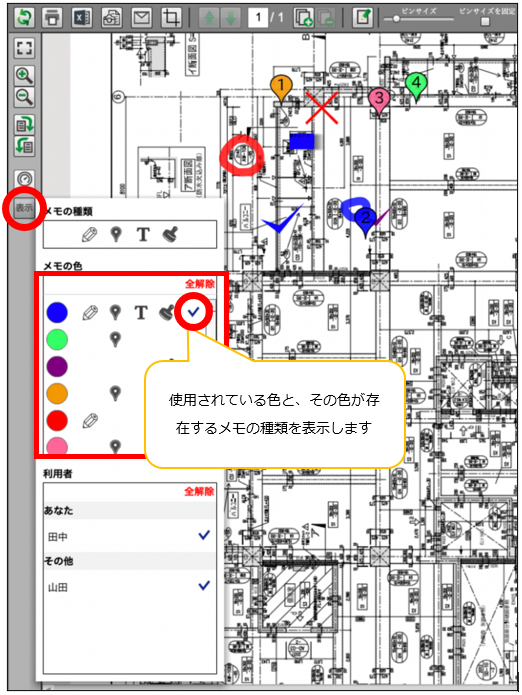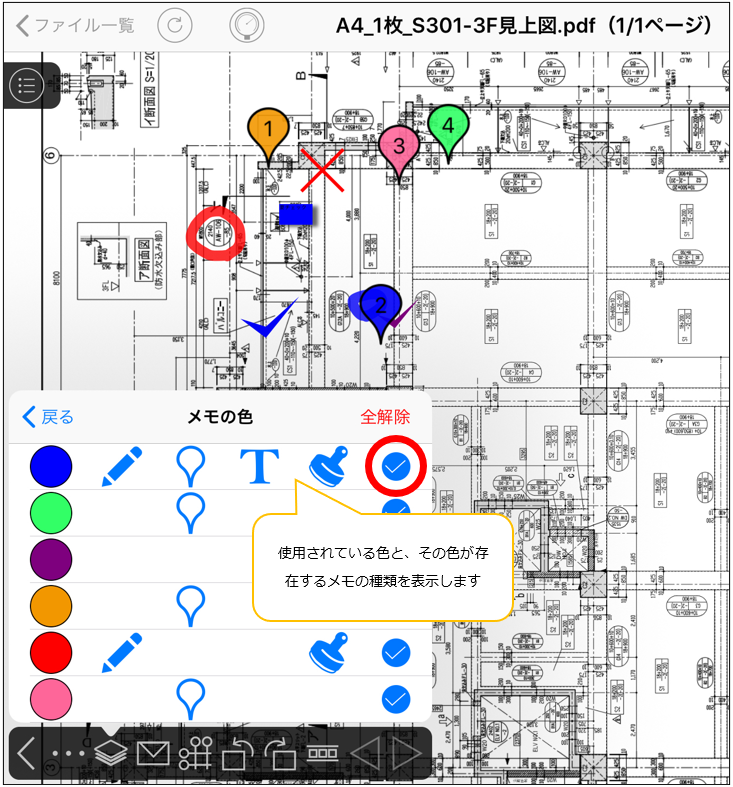iOS/PC2021/09/09
Notification of new feature addition [iOS Ver3.26.0 / PC Ver2.39.0]1. Narrow down function by memo color
A memo color has been added to the memo filtering function.
It is possible to narrow down the memo by the color of the memo used on the drawing.
It can be used when the memos are color-coded, such as for status management of inspection work.
* If you have narrowed down the types of memos and users, that narrowing down will also be applied.
* Memo colors can be narrowed down to handwritten memos, pins, text areas (background color only), and stamps.
* The result of narrowing down the color of the memo is also reflected on the print screen and the screen capture of the Excel form.
1-1. Narrow down the color of the memo on the PC
Open the file on your PC client.
Click “View” to display the memo filtering screen.
You can switch between showing and hiding by switching ON / OFF of the check box at the right end of “Memo color”.
1-2. Narrow down the color of the memo on iOS
Open the file in the iOS client.
Open the “Memo refinement” screen and tap “Memo color”.
You can switch between showing and hiding by switching ON / OFF of the check box at the right end of “Memo color”.